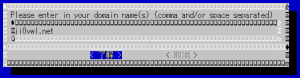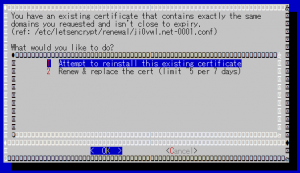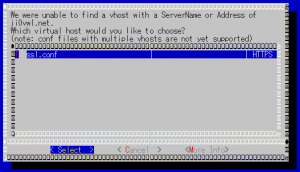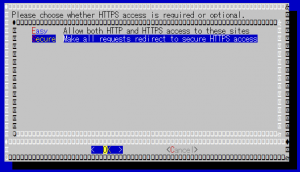気づいたらまたLet’s Encryptの仕様が変わっていました。1カ月に1回は仕様変更されており、これでは自動更新の環境を構築する意味がないような・・・
$ sudo -i # git clone https://github.com/certbot/certbot # cd certbot/ # scl enable python27 bash # ./certbot-auto
青い画面が出てくるので指示通り進め、httpdを再起動します。
# service httpd restart
と、ここですんなりいくはずが、httpd再起動が失敗してWebサーバー復帰ができなくなってしまいました・・・(涙)
httpd を停止中: [ OK ] httpd を起動中: [失敗]
Let’s Encryptクライアントcertbotが勝手に何かのファイルを書き換えたらしい。
とにかく復旧しないと、ずっとこのサイトが見れない状態となるので、まずはエラーログを見ることに。
# cd /var/log/httpd # cat error_log ―――前略――― (2)No such file or directory: httpd: could not open error log file /var/log/apache2/redirect.error.log. Unable to open logs
なんか、こんなエラーが出ています。apache2というフォルダがないみたいなので、作ってリトライしてみます。
# cd /var/log # mkdir apache2 # service httpd start # httpd を起動中: [ OK ]
キター!何とかWebサーバー復旧しました!
今回letsencryptからcertbotに仕様変更されていますが、気軽に置き換えようとすると危険です。。。